TechOWL of Pennsylvania is a fantastic resource for disabled and elderly individuals. They offer free tablets with internet access, which are crucial for their daily activities and accessing healthcare services. Thanks to TechOWL’s tablet program, these individuals can have an easier and more fulfilling life.
Similar to the Lifeline Free Tablet, the TechOWL free tablet program is specially designed for people with limited income, disabilities, and elderly residents of Pennsylvania. This Free Tablet From Government program has been highly successful and has received great appreciation for the positive changes it brings to the lives of its beneficiaries.
How to Get TechOWL Free Tablet
Here I will share everything about the Eligibility Requirement to Get TechOWL Free Tablet, what documents are required and how to start your application procedure.

Eligibility Requirement to Get TechOWL Free Tablet
TechOWL’s Free Tablet Program is an incredible opportunity for those who need it. To qualify for a free tablet, you need to meet specific criteria. If you live in Pennsylvania and fall under any of the following categories, you may be eligible:
- Limited income
- Disability
- Non-English primary language
- Difficulty leaving home
- Homeless or without housing
- LGBTQIA+
- Experience racial or ethnic inequities
- Hispanic or Latinx
- Limited access to healthcare facilities
- Impacted by medical discrimination
These criteria aim to assist those facing challenges in accessing quality healthcare. By providing free tablets, TechOWL aims to bridge the gap and offer better access to doctors and healthcare services for those in need.
Documents Needed to Get TechOWL Free Tablet
To qualify for the free tablet, you will need to show proof of eligibility. This is important to ensure that the tablets are given to those who genuinely need them. Here’s how you can demonstrate your eligibility:
Limited income: You may need to provide documents like pay stubs or tax returns to show your income level.
Disability: You can prove your disability with documents such as a doctor’s note, disability benefits letter, or medical records.
Non-English primary language: If English is not your main language, you might need to fill out a language preference form or provide other language-related documentation.
Difficulty leaving home: A letter from a healthcare professional or caregiver explaining your situation may be required.
Homeless or without housing: You may need to provide documentation from a shelter, social worker, or government agency.
LGBTQIA+: Self-identification or documentation from LGBTQIA+ organizations may be requested.
Experience racial or ethnic inequities: An explanation or documentation highlighting the challenges you face may be needed. I recommend you to also apply for Free Sky Devices Government Tablet.
Hispanic or Latinx: Self-identification or relevant documents may be required.
Limited access to healthcare facilities: Explanation or proof of living in an area with limited healthcare options might be necessary.
Impacted by medical discrimination: A statement describing your experiences or relevant documentation could be asked for.
Remember, TechOWL wants to help those who truly need assistance, so providing accurate and valid proof of eligibility is crucial to getting a free tablet.
How to Apply for a TechOWL Free Tablet
Getting a free tablet is easy, and you have two options to apply – online or offline.

Online Application:
Visit TechOWL’s Official Webpage (https://TechOWLpa.org/) and click on the ‘Apply Online’ menu.
Complete the form and submit it online similarly you did for the Safelink Free Tablet.
Offline Application:
If you prefer offline, go to TechOWL’s official website (https://TechOWLpa.org/) and download the form from the ‘PDF Application’ menu. Print it, fill it out, and send it to this address: Institute on Disabilities, 1301 Cecil B, Moore Avenue, Ritter Annex 430. Philadelphia, PA 19122.
Scan QR Code:
Alternatively, you can simply scan the QR Code provided on their website to apply for the Free Tablet program.
By offering multiple application methods, TechOWL ensures that everyone can access their free tablet program conveniently. Whether you’re tech-savvy or prefer traditional methods, getting a tablet has never been easier!
TechOWL Free Tablet Activation Process
Activating your TechOWL-free tablet is a breeze! Follow these simple steps to get started:
For Android Tablets:
- Power on the tablet by holding the power button until the screen lights up.
- Choose your preferred language and tap “Next.”
- Connect to a Wi-Fi network by selecting the desired one from the list and entering the password if needed.
- Sign in with your Google account or create a new one if you don’t have it yet.
- Read and accept the terms and conditions.
- Personalize your tablet by setting up a screen lock, enabling location services, and choosing backup options.
- Install any available system updates.
- Your tablet is now ready to use!
For Apple iPad:
- Turn on the iPad and select your language and region.
- Connect to Wi-Fi and activate the iPad if it requires a SIM card.
- Enhance Security with Touch ID or Face ID Setup.
- Access your account using your Apple ID or create a new one if you don’t have it yet.
- Agree to the terms and conditions.
- Set up a passcode to protect your data.
- Customize iCloud Keychain, Siri, and other settings as per your preferences.
- Optionally, you can restore your previous iPad backup.
- Congratulations! Your iPad is now activated and ready to go.
- Activating your TechOWL-free tablet is quick and straightforward, whether it’s an Android tablet or an Apple iPad. Enjoy your tablet and explore a world of possibilities! You must also checkout Free iPad with Medicaid.
Benefits of a TechOWL Free Tablet
This fantastic device opens up a world of opportunities and convenience for you. Here are some amazing benefits you can enjoy:
- Say goodbye to long waits at the doctor’s office! With your tablet, you can now meet your doctor online and get medical advice from the comfort of your home.
- Running out of medicine is no longer a hassle. You can now order your medicines online and have them delivered right to your doorstep.
- Your health records are now at your fingertips. Whether it’s for personal reference or sharing with healthcare professionals, you can access them anytime, from anywhere.
- Need to talk to a therapist? Your tablet allows you to connect with mental or physical health professionals online, ensuring you get the support you need.
- Feeling lonely? Your tablet keeps you connected with friends and family, boosting your well-being both physically and mentally.
- No more missing appointments! Use your tablet to schedule appointments at your convenience and keep track of them effortlessly.
- Stay up-to-date with vaccinations, including crucial ones like Covid-19 vaccines and flu shots, by easily scheduling them through your tablet.
With these benefits, your TechOWL-free tablet becomes a valuable tool to improve your health and well-being. Embrace the convenience and possibilities it offers! I recommend you also have a look at How to Get T-Mobile Free iPad.
Final Thoughts
In conclusion, the TechOWL Free Tablet is a game-changer for those in need, offering a range of benefits from online healthcare access to staying connected with loved ones. This invaluable resource empowers individuals to lead healthier, more connected lives, making a significant positive impact on their well-being and overall happiness. With the TechOWL Free Tablet, people can embrace a brighter future and enjoy the convenience of technology to improve their lives.
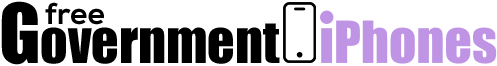





I need to get a free tablet because I have Grand Mal Sizures and I need to write down the Sizures when I had them time and day for the doctor.Thank for your help anybody please .Samantha Barreto Eplisye
I need one to keep hacker imagery out my house and yard the govt should no what im talking about
I need a free tablet because I take medications for seizures and I’m bipolar disorder depression disorder and I’m type 2 diabetic and I’m immensely physically disabled I have my courage in my knees cartilage wear and tear and I need it for school. And and I go in and out of hospital a lot cuz of my health is so bad. I take different medications.
I need a tablet so I can have so I can help my daughter with homework