Have you already applied for enTouch Wireless services, right? That’s a solid choice. They’re pretty awesome at helping people like you and me with affordable telecommunication and internet, especially through the FCC’s Affordable Connectivity Program ACP (or lifeline program). If you don’t know, enTouch Wireless company has 1.8 rating and have 102 Google reviews. You must also check Access Wireless and how you can get a Free Government Phone.
Now, the big question is, how do you keep track of your application? No worries, I’ve got you covered at Free Government iPhone as I’m sharing a complete method on How to Check enTouch Wireless Application Status Online, In-Store, Via Facebook or contacting them directly via phone or email so stay tuned and keep reading till the end.
How to Check enTouch Wireless Application Status Online?

Here’s a complete method of checking enTouch Wireless Application Status Online.
- First, swing by the enTouch Wireless website.
- Up on the top right, you’ll see “My Account or enTouch Wireless My Account.” Click on that.
- Not logged in? No problem. Just enter your details and hit “Login.”
- Over on the left, there’s an option that says “Check Status”. Yep, you guessed it, click on that.
- Punch in your application ID and ZIP code. Then, give that “Submit” button a tap.
- Voilà! There it is – the current status of your application.
If at any step you’re thinking, “This isn’t going as planned,” just get in touch with enTouch Wireless Customer Service. They’re pretty good at sorting things out.
Additional Tips for Tracking enToch Wireless Application
- Keep your application ID and ZIP code close. It’s like the keys to this whole process.
- If the website isn’t playing nice, reach out directly to enTouch through phone or email.
- Patience is key. Sometimes, it might take a few days for your application to process. Furthermore, you can also apply for a Airtalk Wireless Free Government Phone.
How to Check enTouch Wireless Application Status via Customer Support?

If you prefer hearing a human voice (who doesn’t, sometimes?), you can always call up enTouch’s customer support. They can check your application status for you. Ring them up at 866.488.8719, or shoot an email to support@enTouchWireless.com. They’re around Monday to Friday from 10 AM to 10 PM CT.
Checking Your enTouch Wireless Application Status In-Store!
Keen to know the status of your EnTouch Wireless application? Let’s get right in. You can totally check this in-store, and it’s as easy as pie.
- Hop online and head to entouchwireless.com.
- See that “Find a Store” button up top? Click it.
- Punch in your zip code or city, and bam! Find your nearest EnTouch store.
- Pay them a visit and just say, “Hey, I wanna check my EnTouch Lifeline/ACP application status!”
- They might ask you a couple of questions – probably your application ID or something – so be ready.
- With that, they’ll let you know how your application’s doing. Easy, right?
Checking Your enTouch Wireless Application Status on Facebook
Did you know you can sneak a peek at your EnTouch Wireless application status straight from Facebook? Yep, it’s true! Here’s how:
- Login into your Facebook and search for EnTouch Wireless.
- Look for the “Send Message” button – should be right there at the top.
- Pop them a message, something like: “Hey, could you help me check my EnTouch Wireless Lifeline/ACP application status?”
- They might toss a couple of questions your way, maybe about your application ID, so be ready with that.
- They will check it out where your application stands.
There are many Free Phone Companies and enTouch is one of them so it’s important to keep an eye on your application status.
Decoding Your Application Status
So you’ve applied for enTouch Wireless benefits and are now constantly refreshing your application status page, right? If you are checking enTouch Wireless Application Status and want to know what it is actually, I have got you covered. Let’s make sense of what those statuses mean, so there’s no head-scratching involved:
- Completion: This one’s a positive step! If you see this, it means enTouch Wireless has given your application a thumbs up on their end. It’s now headed off to the big league, the National Lifeline Accountability Database (NLAD), for some extra checks. Fingers crossed!
- Rejection: Ouch. Not the word we like to see, but hey, it happens. If your status is ‘Rejection’, it’s a no-go for your enTouch Wireless application. There could be a few culprits behind this: maybe some missing documents, photos that are blurrier than a foggy day, or other requirements not met. Don’t get disheartened; double-check everything and consider reapplying.
- Approved: Celebration time! If you’re seeing this, it means party hats on – your application made the cut. Welcome to the world of enTouch Wireless Lifeline and ACP benefits. Exciting times await!
- Phone Shipping: The anticipation! This status is like tracking a much-awaited online order (because, well, you are). Your brand-new phone is on its merry way, and in about a week or so (7-10 business days, to be precise), it’ll be in your hands. You can also apply for a free government cell phone through Cintex Wireless.
Top enTouch Wireless Application Rejection Reasons
Worried about your application might get rejected or you are facing a rejection already? First off, don’t panic. So, your enTouch Wireless application hit a snag. But understanding the ‘why’ can set you on the right track for next time. Let’s take a walk through the most common hiccups:
- Proof, Please!: The Lifeline or ACP program isn’t an open-door policy. There’s a criteria list you’ve got to match up with. Didn’t provide enough proof to show you’re eligible? That’s a red flag right there, and could be why they said, “Sorry, not this time.”
- The Missing Puzzle Pieces: Think of your application as a jigsaw puzzle. Every document is a piece. Missed out on adding some of them? There’s your incomplete picture and a likely reason for the no-go.
- Say Cheese! Oh Wait…: Included pictures? Great! But if they’re as clear as mud, they’re not much use. Unclear or fuzzy snaps can lead to a thumbs down.
- Check, Recheck, Triple Check: Filled everything out in a hurry? A bit of incorrect info can set off the rejection alarm. It’s like giving someone the wrong phone number and expecting a call.
- Double Trouble: Excited much? One application is enough. If you’ve hit ‘submit’ once, hold off on trying again. Duplicate applications are a big no-no and can make them think you’re seeing double.
In short, attention to detail is your best friend here. Make sure you’ve got all your ducks in a row, and you’ll be ready to reapply with confidence. If you don’t know Qlink Wireless also gives free phones for low income families.
Tips for Applying Successfully to enTouch
If you have already applied for enTouch Wireless and keep Checking your enTouch Wireless Application Status, let’s make sure your application shines bright and gets a thumbs up. Here are some of the best tips to ensure your enTouch Wireless application sails smoothly through:
Eligibility:
First things first, know if you fit the bill. Check, and then double-check, your eligibility. You wouldn’t want to set out on a journey you’re not equipped for, right?
Honesty is The Best Policy:
Say it like it is. If you’ve given the lowdown about yourself to the National Verifier, make sure what you jot down on the enTouch form sings the same tune. Consistency is key!
Quality Over Everything:
When it comes to documents, it’s not just about ‘what’ you provide but ‘how’ you provide them. Ensure they’re official, valid, and as clear as a sunny day. Trust me, blurry images are as good as no images at all. Use a good smartphone, scanner, or even a trusty old copy machine to get crisp copies. Do you know you can also apply for a Assurance Wireless Free Phone.
The Complete Picture:
Think of your application as a recipe. Miss out on an ingredient, and you’ve got a recipe for disaster! Be thorough and ensure every bit of required info and document is in place.
One Star Per Household:
Just like Safelink Free Phones, Lifeline/ACP benefits from enTouch (or any provider, really) are like a star performer. And there’s only room for one star in every household. So, if someone at home’s already shining bright with these benefits, it’s a no-go for a second application.
Need to talk to enTouch Wireless directly?
- Quick Dial: From your EnTouch phone, just dial 611.
- Phone Chat: Dial +1 (866) 488-8719. They’re available loads – Monday to Friday (8 AM-10 PM CT), Saturday (8 AM-8 PM CT), and even Sunday (10 AM-7 PM CT)!
- Email Time: Drop a note at support@enTouchWireless.com.
- Web Talk: Head to their website and fill out the contact form on their official website. Having a right enTouch wireless account number and pin is essential.
- Social Reach: Leave a friendly message on their Facebook page.
Remember, if you’ve got any hiccups or questions, enTouch’s team is super ready to help you out. Keep that application ID handy, take a deep breath, and know they’ve got your back!
FAQs
How do I check my enTouch Wireless status?
Visit the enTouch Wireless website, log in to your account, and navigate to the application or account status section to view your current status.
Who has the best free government phones?
Several providers offer free government phones through the Lifeline program, including enTouch Wireless, Assurance Wireless, and SafeLink Wireless. The “best” provider can vary based on location, phone models offered, and service quality.
Is enTouch Wireless unlimited data?
enTouch Wireless offers various plans, some of which may include unlimited data. It’s best to check their official website or contact customer service for the most up-to-date plan details.
What service does enTouch Wireless use?
enTouch Wireless operates on the T-Mobile network, ensuring coverage for its users in areas where T-Mobile has a presence.
How do I know I got approved for AirTalk wireless?
Usually, after applying for AirTalk wireless services, you’ll receive an email or a message in your online account indicating your application status. If approved, the notification will provide further details on the next steps.
How to Check Free Government iPhone Application Status?
You can check application status online, offline or by phone.
How much does enTouch Wireless pay?
If you’re referring to employment at enTouch Wireless, pay can vary based on the position, location, and experience. For specific salary details, it’s best to consult enTouch Wireless directly or check employment websites for posted salary ranges. If referring to the cost of their plans, it’s best to check their official website for current pricing details.
What’s the best way to check the status of my enTouch Wireless application?
Go to the enTouch Wireless official site, sign in with your credentials, and head to the section that displays your application’s progress to see the current status of your submission.
How long does it usually take for enTouch Wireless to process my application?
Typically, it takes a few business days for enTouch Wireless to process applications, but it may vary depending on the volume of applications received.
What should I do if I’ve forgotten my login details when trying to check my application status on enTouch Wireless?
On the login page, click on the “Forgot Password” or “Forgot Username” link. Follow the prompts to reset your credentials.
Is there a customer service number I can call to check the status of my enTouch Wireless application?
Yes, you can call enTouch Wireless customer service for assistance regarding your application status. Check their official website for the most up-to-date contact number.
What does it mean if my enTouch Wireless application status says “Pending Review”?
“Pending Review” means your application is received and is awaiting evaluation. You’ll be notified once a decision is made.
Final Words
Hope the article helped you with all of your questions regarding How to Check enTouch Wireless Application Status in order to get the Best Free Government Cell Phone. I have mentioned a method to track your application via online website, through email, via Facebook or you can visit a nearest store to find out more about your application.
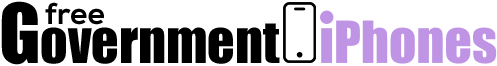





Randy Newberry got his cell phone stolen so how do we report it stolen because we don’t know the cell phone number of the cell phone because he doesn’t have it somebody stole it